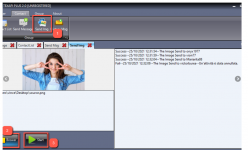Texapi V4.2.0 PRO (TELEGRAM MARKETING SOFTWARE)-Full Version
TEXAPI PLUS is a software (for Windows) designed to do Telegram Marketing using the official Telegram APIs. Below is a list of the main operations that you can do with TexAPI immediately after
- View and export up to 10’000 members of a given group ( )
- Configure multiple Telegram accounts and choose from time to time which one to use (MULTI-ACCOUNT)
- Send bulk invitations to all users in a group to join your group or channel ( )
- Create and send text messages to all your Telegram contacts in just one click ( )
- Send an image to all your Telegram contacts (BULK IMG)
- Send a text message to multiple groups or channels with one click (BULK MSG TO GROUP/CHANNEL)
- Import contacts to your Telegram account from Excel file (BULK CONTACT IMPORT)
- View and export all your Telegram contacts to PC (BULK CONTACT ESPORT)
OTE: The FREE version of TEXAPI has limitations on the number of messages or invitations that can be sent. This software allows you to communicate with Telegram users who know you and who expect to receive your messages or invitations, and is not a spam tool, so we are not responsible in case of suspension or ban of your Telegram account.
[GUIDE] How does TEXAPI work?
Installation
Download TEXAPI on your Windows PC. You will download a .exe file. Double-click to start the installation and when it is done you will see an icon on your desktop. To open the program right-click on the icon and then select “Run as Administrator”
Here is the TEXAPI home screen:

Click on the Language icon if you want to change the language of the program to the one you prefer. In the following guide we will use the English version.
CONFIGURATION
To use the program you will need to configure it by adding some information (API). This configuration should only be done once, you will not have to redo it every time.To get the APIs of your Telegram account follow these simple steps:- Log in to the site and enter the phone number associated with your Telegram account. Click Next and you will receive a code on Telegram. Enter that code in the appropriate field for verification.

2:After verification, a page will open with some options. Click on API DEVELOPMENT TOOLS

3:On the page that opens, enter fictitious data, for example:

4:Save the data and then a page will open with the information we need to configure TEXAPI.

From the TEXAPI home screen click on SETUP and enter the phone number, api_id and api_hash in the appropriate window. Finally click on SAVE.

To complete configurations of the program click on the AUTHORIZATION icon and select the Telegram phone number to use. Press on SEND and as soon as you receive the autorization code enter it in the appropriate field.

ANTI BAN TIPS
Sending mass messages or invitations via Telegram may cause your account to be temporarily suspended if you don’t take some precautions. This suspension usually lasts 24 hours. However, if Telegram continues to detect misuse, it may permanently suspend your account.We are not responsible for the use of the tool and we are not responsible in the event of a Telegram account ban.
Here are some tips to minimize the risk of bans:
1- Possibly, do not use your personal Telegram account for mass sending.
2 – If you’re using a new number and a new Telegram account, use it for a few days before you start a mass submission by sending and receiving individual messages with friends/relatives. This will increase the “reputation” of the account.
3- When you start making mass operations, start with small groups (e.g. 50 or 100 contacts) and then increase.
4- Use the random message sending function (inserting multiple variants) and always enter a delay of 5-10 seconds between two consecutive messages. Telegram does not allow you to send more than 20 messages per minut